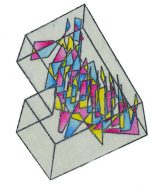I chose to dedicate this 6 month residency at GlogauAIR revisiting and expanding the SoundStorm project and tight it to the new body of work inspired to meteorology and the North Pole. Yet as it often happens in life to move forward you got to take a few step back.
The basic idea behind this work is exploring the synergy between data visualization practices and kinetic / mechanical structure, using data as both a sculptural and narrative device to build sculptural, immersive kinetic experiences inspired by the invisible dynamic of our nature (such barometric pressure, wind pattern, atmospheric dynamism, wave and ocean current patterns and so on).
To do this, I had to look back at an old project: SoundStorm.
SoundStorm borrows from maritime engineering using elements such pulley systems, mechanics, ropes, knots, and repurposed marine gear .
Looking at it I decided it was time to expend the work and experiment farther to build more interactive kinetic environments.
Then comes the challenge. Taking a even larger step backwards I chose to re-educate my self dusting off my knowledge in electronics, mechanics and coding, which I haven’t not be able to use as much as I wish.
Some time life stear you off.. not necessary off road but definitely off path.
Some time in the last years between struggling making ends meet and making art, have put my technology and design skills for hire.
This lead to mostly web and mobile application work.
However, there is so much more about interactive technology that most design and advertising firms are afraid to look at . That is why in the last 3 year I have dedicate all my time to research, art and creative work in this direction.
This residency is the time to consolidate it.
Reclaiming technology as a creative tools, experiment with it, reinventing with it and shaping it into physical 3-dimetional interactive art work/ experiences is not only the future of interactive technology but most importantly a way to reclaim my own cretive independence .
So here I’m, back to Arduino and processing and fast forward my way to knowledge as fast as I can.
Gains? I might be extremely frustrated at the moment but soon I will be able to sculpt with data to my pleasing.
Were to Start ?
In the era of internet end electronic revolution all the knowledge one needs is accessible online. This is possible thanks to a community of maker, hackers and inventor willing to share knowledge among each-other and beyond.
Thanking this community and my friend Carlyn Maw advices, I will share my process as I build my sculptures and installations in the hope this information will be helpful and inspiring for someone in the future.
First .. where do you buy electronics in Berlin/Europe?
Conrad with shops in Berlin and online: http://www.conrad.de/ce/de/content/berlin_uebersicht/
RS Components UK: http://uk.rs-online.com/web/
RS Components Berlin : http://de.rs-online.com/web/
Farnell/Element 14: http://farnell.com/
And Arduino : http://arduino.cc/en/Main/Buy
Looking back at the old code and electronics
Now, here is a little dirty secret: I haven’t touch and Arduino since the SoundStrom install. And to be absolutely honest in that occasion Jeff Gray did most of the coding and electronics.
. This time I’m allow my self to relearn what I once knew and enjoy so I got my self an Arduino and a bunch of electronics to tinker with. feel as I’m back in school.. Tinker with both the technology and the engineering of the work is giving me more control over its sculptural nature. Such direct contact is already evolving the project into a new territory.
To Recap SpundStorm in a kinetic sculpture that uses ropes knots and pulley systems to visualize the physicality wind and its creation using barometric pressure as a sculptural element.
Pulley system are used in sailing to trim (or sculpt) the sail and move the boat forward. The sound, the craft and esthetic of ropes and pulleys are is intrinsically tight with marine narrative, esthetics, engineering all of witch is ultimately tight to weather, it elements and the ability to read it.
Finally, SoundStrom create balanced system of energy and forces transforming data in to a traditional experience
here is some information about Pulley Systems
here is SoundStorm at work
SOUNDSTORM from Maia Anthea Marinelli on Vimeo.
Electronics and Motors
The challenging thing about this project was handling multiple motors control which led to serous outburst of inductive spiking.
1) Motor require more energy than an Arudino can provide.
2) Motors can generate their on current through a process called “induction”, which can damage the circuit.
The mechanical winches used in this sculpture run on a 12v motors.
The inductive spiking on those guys was a big issue which we resolve in a quick and dirty way by line up inductor and capacitor along the circuit. This time however I want to fix the problem for ever, creating a compact and carefully designed circuit to easily “plug in” on to the sculpture and just so concentrate on the behavior and the esthetic of it the work.
Here are a few helpful video form “Afrotechmods” :
Here is an explanation on inductive spiking and how to fix it.
In our old circuit we used transistors and relay to activate the motors.
Thanks to the Ardunino and the internet revolution all you need to know is somewhere on the inter-web together with amazing readily assembled tools allows to do pretty much all you want inducing controlling high voltage motors with a single Arduino.
One example is this adorable Adafruit Motor Shield
: http://www.adafruit.com/product/1438
However my motors need to run back and forth for a long time and with a high strain on it. This will spike the Amp on the circuit and the Adafruit Motor Shield might not make it alive.
Luckily In my research for motor driver I finally found THIS video demo form “NYC CNC” featuring the “SyRen 50A Regenerative Motor Driver” and I was in love. This might be a pricy little driver however, after the headhake we all went through with the first SoundStorm install, it is totally worth it as it makes my life just about 100 time easier.
so I order those beauties immediately!
While waiting I looked at the old SaundStorm Arduino code. Here, again I chose to take a few step back and tinker with basic electronics to dust off my Coding brain cells.
You can find some basic motor control circuit and code . you can find this in any Arduino starter kit (http://arduino.cc/en/Main/ArduinoStarterKit)
– Or on the ITP LAB SITE
Motors and Transistors:
https://itp.nyu.edu/physcomp/labs/motors-and-transistors/
A good site for motors control and step motors with warehouse both is US and Europe.
http://www.hobbyking.com/hobbyking/store/index.asp
However the Arduino site and github.com have an active community of contributor and code available to all levers in both Arduino, Processing and more.
Which lead me ot the next step :
Weather API meets Processing
Processing meets Arduino
Lets party!
Processing and data API
Time to get reacquainted with Processing as well.
Fist thing get Arduino and processing to talk with one another
Serial Communication to Arduino
https://itp.nyu.edu/physcomp/labs/labs-serial-communication/
For that here are a few places were to stretch your code muscles again.
Programming getting back up to speed:
https://www.khanacademy.org/computing/computer-programming
In my sculpture I need to collect, store and control data such: wind speed, wind speed, barometric pressure, wave height, wave period and so on.
Basically I need to connect to a Weather API.
Using weather APIs
http://www.onformative.com/lab/google-weather-library-for-processing/
https://www.temboo.com/processing/display-temperature
The beauty off open source software / community is that new and better way to do thing are constantly discovered and developed.
This is where I learn there is a new object ins Processing that allows me to handle data better: “JSONObject”
A JSONObject stores JSON data with multiple name/value pairs. Values can be numeric, Strings, booleans, other JSONObjects or JSONArrays, or null. JSONObject and JSONArray objects are quite similar and share most of the same methods; the primary difference is that the latter stores an array of JSON objects, while the former represents a single JSON object.
JSON can be generated from scratch, dynamically, or using data from an existing file. JSON can also be output and saved to disk, as in the example above.
Working with JSONObject
https://processing.org/reference/JSONObject.html
Carlyn Maw helped me with some code extracting Weather API.
THANK YOU
https://github.com/carlynorama/processing_weather/tree/master/processing_weather
I will use this code to learn how to extract and sculpt with Weather API information.
Here are some useful Weather API information :
http://www.worldweatheronline.com/api/marine-weather-api.aspx
http://www.wunderground.com/weather/api/d/docs?d=data/conditions
Also all my installation need to update the data to calculate behaviors.
This requires to set up a timer to tell the program to refresh the data, set in motor the data analysis and change the behavior of the installation.
Below are some example form tp://www.learningprocessing.com . In this site you can find a lot of useful example code
IMPLEMENTING A TIMER
http://www.learningprocessing.com/examples/chapter-10/example-10-4/
http://www.learningprocessing.com/examples/chapter-10/example-10-5/
Here is it for now. time to go play with data now.
I will share code and updates as things progress
Maia
Useful Processing Example:
http://www.openprocessing.org/sketch/169302
http://www.learningprocessing.com/examples/
https://processing.org/examples/
Sharing and collaborative coding communities
https://github.com